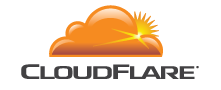English
May 28, 2017 17:02:13
Users: 57,133
Forgot password
- You are here:
- Home
- Forgot password
Instructions:
1. Fill your email address on the "Personal email" field on the right.
2. Select Your Security question you have on your acocunt on "Security question" selector.
3. Fill your Security Question Answer on the "Security Answer" field on the right.
4. Solve the capthca before clicking the button below called "forgot"
Important! After receiving new login details to your email address. You need to fill them exactly as in the email.
Example
User Name: admin
Primary password: 4548464816
Secondary password: 778946211
Example
User Name: admin
Primary password: 4548464816
Secondary password: 778946211
If you still have problems logging into your account or do not know SQ & SA Please contact our support: Here